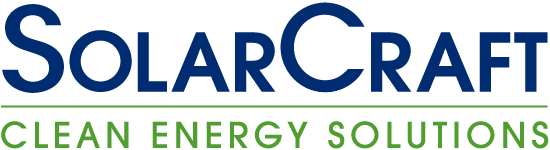Custom AI for your website, and more.
Demo
Just add a link to your site and get a custom trained AI. Embed it on your website and let it handle customer support, lead generation, and more.
Your own AI Customer Support Agent
Answer Customer Questions Instantly
10x your customer experience with the best AI powered 24/7 customer support. Customer queries answered instantly.
Collect Leads
Automatically setup your AI chatbot to collect leads from customer conversations.
Highly Customizable
Customize the branding, color, and tone of your chatbot to match your business.
Increase Conversions
Our AI chatbots are proven to convert more of your visitors to customers.
Frequently Asked Questions
What is ChatShape?
ChatShape lets you build AI powered chatbots for your website. Just go to chatshape.com/create, add your website link which will be crawled, and the text will be used to train a chatbot that you can embed on your website to answer customer queries instantly, convert more visitors to customers, and save you hundreds of hours of time.
What happens when I use my website link to create a bot? What info does the bot read?
Using chatshape.com/create , The crawler will grab all the visible, copyable text that is available on the current web page. The crawler will show you all the links it extracted, and there will be a button you can click to generate your chatbot from those sources. After your chatbot is generated, you can find your new chatbot available to customize and add to your website. To embed the chatbot to your website, simply copy the script tag for your chatbot, add to your websites HTML, and your chatbot will now be available on your website.
Can I create a chatbot from a PDF file?
Yes! You can upload multiple PDF files to chatshape and create a chatbot from your work docs.
Can I collect leads/emails from visitors?
Yes! You can turn on an option for an email input form to appear in the chat window where you can collect leads, then view them in your dashboard and their conversations with your AI. Information like country of origin is available for collected leads, so you can understand where your leads are coming from. You can also export these leads to a CSV file.
Can I view chatbot analytics and how many people chat with the bot?
Yes, All chatbot messages are recorded in your chatbot dashboard and can be viewed as well as exported as a file.
Can I update how my bot responds to customer requests before I embed it on my website?
Yes! You can update both the prompt (text instructions to the AI) and start message. Tune it over time after you add it to your website, and customize the AI to respond to customers however you want.
What is the maximum number of sources I can create a bot from?
The max number of web sources depends on your plan, each pages text character count is used to measure the size of a web source.
Can I add custom data to my bot beyond just scraping my website?
You can add some custom data to your chatbot by adding the info you want the bot to know to your prompt on the chatbot manage settings page. You can also add other web pages to your sources at any time after your initial bot creation. If you would like to add a large amount of data or a custom integration for your datasource, please email james@chatshape.com.
What people are saying about ChatShape
"This is amazing!"

"Wow! Just added the chatbot to our site and it works perfectly. 😊 We achieved 85% AI deflection within just a few days, priceless.."
"Added to the list of overpowered apps built with the OP stack 💪"